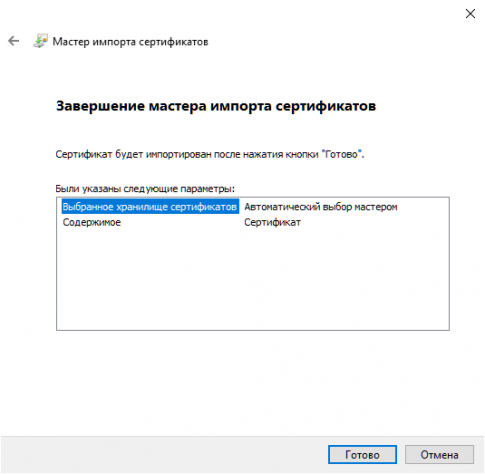It is not the most common error related to the fact that a software package cannot access files.
As a rule, the error is solved by installing all the latest Windows updates. If this does not help, disable the group policy of the system responsible for updating certificates and install the Adobe.
1 certificate.Use the keyboard shortcut “Windows” + “R”. In the window that appears, type gpedit.msc and click OK.
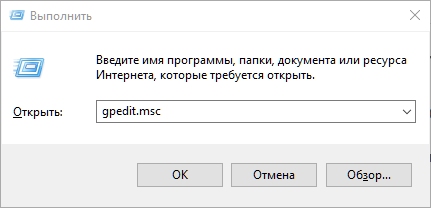
2.On the left, follow the path“Politics local computer” -> >“Configuration computer” -> >“Configuration Windows” -> “Parameters security” -> >“Policies” open the key.
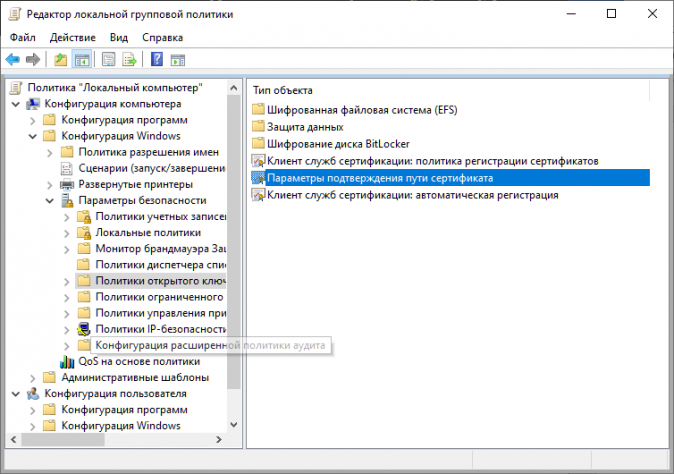
3.Double click on the lineCertificate path confirmation parameters.
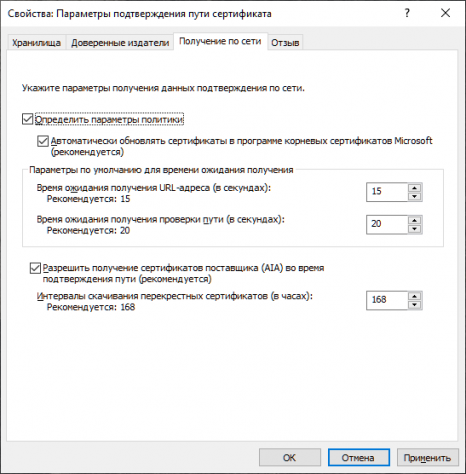
In the window that appears, open the tabReceiving by networks.
Check the box next to the itemIdentify policy settings and set the settings as shown in the screenshot.
Click OK.
4.Download the Adobe certificate from the link.
5.Open the archive in any archiver and run the attached file with a double click.
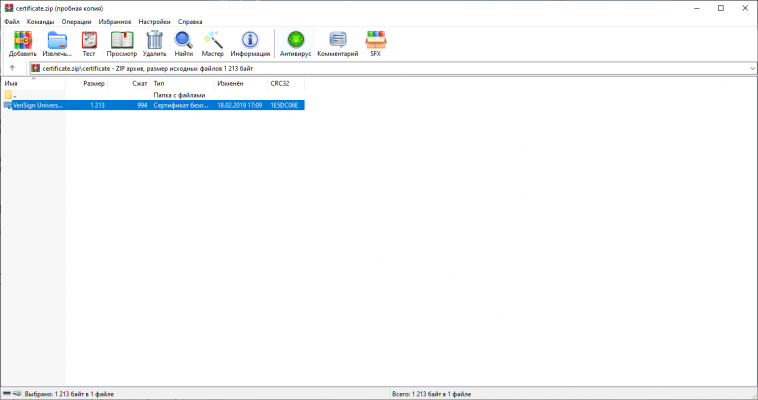
6.Press the buttonInstall the certificate…
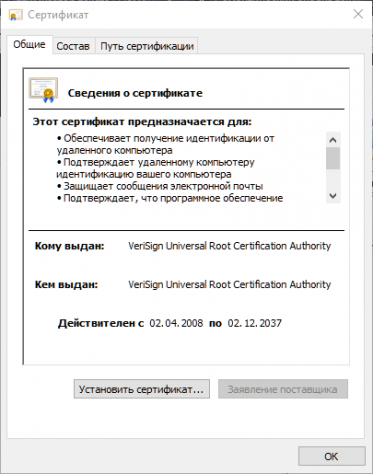
7. We recommend that you mark the item“Local computer”. ClickNext.
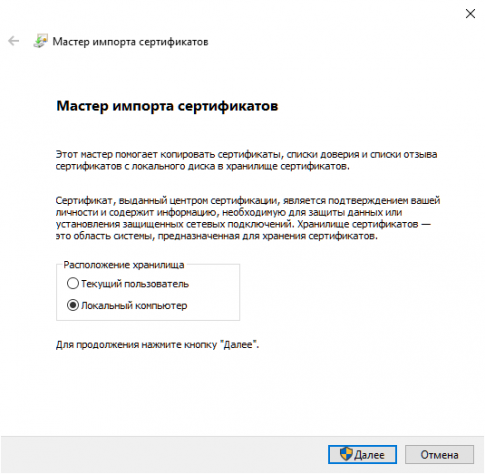
8.Without changing the settings, click on the buttonNext.
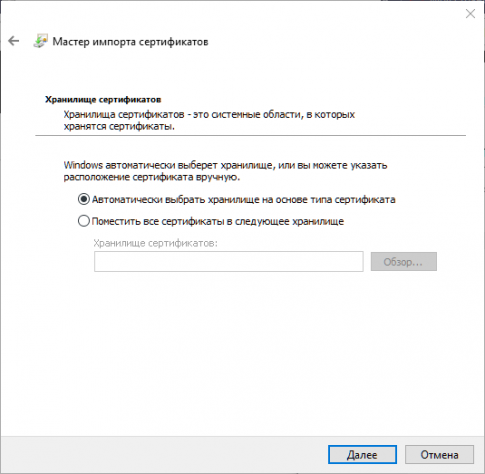
ClickDone.